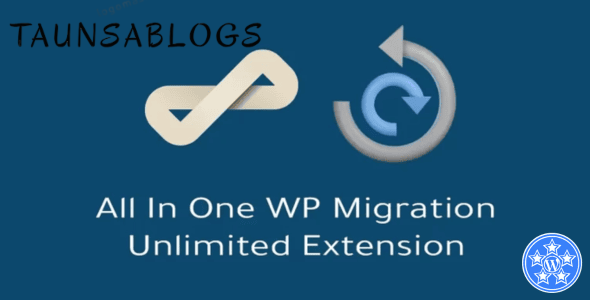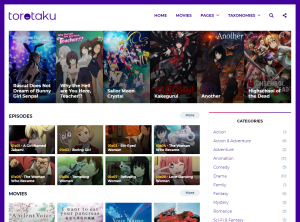All-in-One WP Migration Unlimited Extension is a powerful add-on for the popular All-in-One WP Migration plugin, designed to remove upload size limits and enhance the migration process of WordPress websites. Whether you’re moving a small blog or a large e-commerce site, this extension makes the migration seamless and hassle-free.
In this article, we’ll explore how the Unlimited Extension works, its key features, why you should use it, and the pros and cons to help you decide if it’s right for your WordPress site. Also, Look at More WordPress Plugins on TaunsaBlogs.com.
What is All-in-One WP Migration Unlimited Extension?
The All-in-One WP Migration plugin is widely used for exporting and importing WordPress sites, including the database, media files, plugins, and themes. However, the free version has a default upload limit (usually 512MB), which can be restrictive for larger sites.
The Unlimited Extension removes this upload size restriction, allowing you to migrate websites of any size without worrying about file size limits.
How It Works
Once you install and activate the Unlimited Extension alongside the base All-in-One WP Migration plugin, the upload size limit is lifted. This means you can export your entire WordPress site and import it into a new location regardless of the file size.
The plugin handles the migration process by packaging your site into a single file, which you can then upload to the new server or hosting environment. It also supports drag-and-drop import functionality, making the process user-friendly.
Key Features of All-in-One WP Migration Unlimited Extension
- No Upload Size Limit: Migrate websites of any size without restrictions.
- Easy Export and Import: Simple interface to export your site and import it elsewhere.
- Supports All Hosting Providers: Works with most hosting environments without special configuration.
- Preserves Site Integrity: Migrates database, media files, plugins, and themes intact.
- Drag-and-Drop Import: Conveniently upload your site backup by dragging the file into the import area.
- Multisite Support: Compatible with WordPress multisite installations.
- Mobile-Friendly Interface: Manage migrations easily from any device.
Why You Should Use All-in-One WP Migration Unlimited Extension
- Migrate Large Sites Easily: Perfect for businesses, e-commerce stores, and content-heavy websites.
- Save Time and Effort: Automates complex migration tasks without technical knowledge.
- Avoid Hosting Restrictions: Circumvents server upload limits that can block large file transfers.
- Reliable and Secure: Trusted by millions of WordPress users worldwide.
- Seamless Backup Solution: Can also be used to create full backups of your site.
How to Install and Use
- Install the Base Plugin: First, install and activate the free All-in-One WP Migration plugin from the WordPress repository.
- Purchase and Install the Unlimited Extension: Buy the Unlimited Extension from the official website or trusted sources, then upload and activate it on your WordPress site.
- Export Your Site: Go to the plugin’s export section and create a full backup of your site.
- Import to New Site: On the destination site, use the import feature to upload the backup file. Thanks to the Unlimited Extension, there’s no file size limit.
- Complete Migration: Follow the on-screen instructions to finalize the migration.
Pros of All-in-One WP Migration Unlimited Extension
- Removes upload size limits completely
- User-friendly drag-and-drop interface
- Supports all WordPress content, including multisite
- Compatible with most hosting providers
- Saves time and reduces migration errors
- Enables full site backups and restores
Cons of All-in-One WP Migration Unlimited Extension
- It is a premium extension, so it requires purchase
- Large migrations may still depend on server resources and time
- Some advanced users may prefer manual migration for custom setups
Conclusion
The All-in-One WP Migration Unlimited Extension is an essential tool for anyone looking to migrate or back up large WordPress sites without hassle. By removing upload size restrictions, it simplifies the migration process and ensures your site moves intact, regardless of size.
If you want a reliable, easy-to-use migration solution that works with any hosting provider, this extension is definitely worth the investment.